Forward Flow Check-in Experience – Speeding up the process and minimizing waiting
This significant enhancement for clients now assigns a dedicated PSI Check-In Specialist to each candidate for the entire check-in process. This will further streamline the process; minimizing test-taker waiting times and enabling any issues to be corrected in the moment. Once assigned, a dedicated Check-In Specialist will review a candidate’s check-in photos and remain assigned to that test taker – for the live room scans (helping candidates to retake any photos live as necessary). This represents a significant improvement over the current process, whereby a candidate may have multiple Check-In Specialists assigned if issues are experienced, which can also add further issues if the candidate’s room environment has changed. This enhancement also helps reduce times between the Bridge launch to the exam release time and is available as standard to all PSI Bridge clients. If you wish to change to this process, please contact your Account Manager for more information.
Enhanced Lobby Pages - Improving candidates experience and reducing anxiety
PSI is dedicated to enhancing the candidate experience and reducing test taker anxiety. That’s why we’ve enhanced our Lobby pages to better orientate and support test takers throughout the testing process. Lobby pages are what your test takers interact with while they are waiting for: a Check-In Specialist to be assigned; for artifacts to be approved; and to be assigned a Proctor. Our enhanced Lobby pages now include more helpful messaging such as top tips which cycle through to help test takers be prepared for what comes next – and so reduce anxiety. We’ve also added a queue counter so that every candidate better understands wait times and is clear they are moving forward in the check-in and testing process. Available as standard to all PSI Bridge clients.
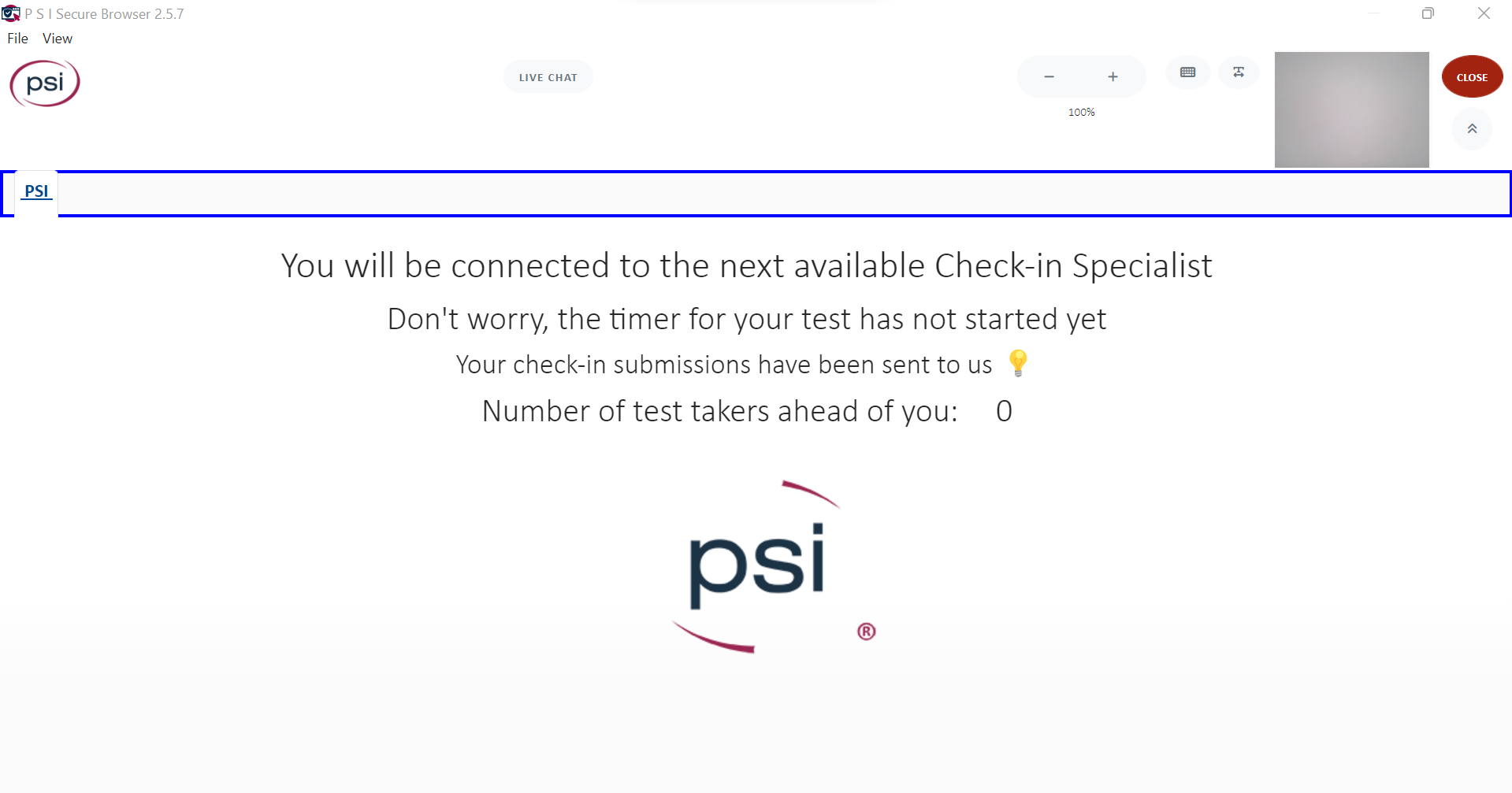
PDF Search Capabilities – Helping candidates quickly find support documents
For clients that have PDF reference materials within their exam, our new PDF search function enables candidates to quickly find any relevant PDF materials in the Secure Browser, minimizing test taker anxiety. This feature is available for clients as required.
Enhanced Pass/Fail Logic – Helping clients verify an overall score status
We’ve enhanced the logic for tests constructed with multiple smaller tests or subtests (N-in-1) to allow conjunctive scoring, or the requirement to pass all elements of the test to achieve an overall pass. The pass/fail status is subject to the following rules: A pass is achieved when the passing scores for each subtest are met AND the overall passing score is met. If a test taker fails one or more of the subtests, then the overall test result will be fail. This enhancement is available as standard.
Enhanced Image Resizing – Easing elements configuration for Item Authors
Within ATLAS Cloud’s object editing feature, Item Authors are now able to adjust sizing either by adjusting the width or height individually or lock in the size aspect ratio so that adjusting one or the other will maintain the object’s proportions. When the “Maintain size” aspect ratio box is checked, the author may edit either the width or the height. If it is unchecked, the author may edit the object’s width and height independently.
Enabled Configuration Delete Option – Helping System Administrators Configure Solutions
Our new configuration deletion option allows a System Administrator to delete a connector configuration on a VS, this new configuration can be used an instance where a solution changed. System Administrators can select a Connector, a Booking Integrator or an Instant Launch Connection to delete and configure in a new solution. This will prevent the need for a new virtual server to be created when a solution changes.
Bug Fixes – Creating an improved user experience
We have worked to fix bugs and create a seamless and comfortable experience across ATLAS Cloud, you can find the complete list of bugs fixed bellow:
Data Forensics for Online Testing
Similar to changes in education and the workplace, testing has changed, with an increasing number of tests conducted online and taken remotely in a test taker’s office or own home. In response to this trend, test security has become even more important. Download our new guide to learn more.
The Current State of Multi-Modal Testing
Our latest infographic examines meta trends across in-person testing and remote proctoring within multiple programs since COVID-19. Download it now so you can use the data to reconsider your organization's overall testing program and strategize best practices for the future.
Online Remote vs Onsite Proctored High-Stakes Exams
Remote online proctoring has become increasingly sophisticated and is gaining wider consideration for high-stakes testing. However, there is an absence of published research examining remote online proctoring and its effects on test scores and the examinee experience.
© 2024 PSI Services LLC, All Rights Reserved